Redesign holiday schedules for access control to ensure property security during holidays.
Product Design
B2B/SaaS
Duration
Team
Process
Role
5 Months
3 Product Designers, 1 Product Manager, 2 Product Owners, 2 Developers
UX Research, Design System, UI Design, Prototyping, User Testing
In my role as Product Designer, I redesigned the dashboard for the holiday schedule feature and contributed to the design system for the product, resulting in a 33% reduction in its management time.
Overview
About the Product
Genea is a property technology company that offers cloud-based software solutions for commercial real estate, helping businesses with access control, submeter billing, and automating HVAC management to create more efficient and secure buildings. I worked on a feature for the Access Control product.

Feature Background
Holiday Scheduling for Access Control
In access control, holiday scheduling sets special access rules for who can enter or leave certain places on holidays. It helps manage security by adjusting and overriding regular access automatically on holidays.
Users globally encountered challenges due to the limited holidays in a predefined list, which led them to manually add custom holidays. Moreover, adding custom holidays was time-consuming as users had to add one holiday at a time, and the overall process was perceived as confusing. To address this issue, we launched country-wise holidays in the predefined list.
Process
Initiated with Digital Ethnography.
Concluded with Usability Testings
to maximise business impact.
Redesigning the holiday schedule feature required understanding the existing designs and ensuring design consistency. I initiated the process by observing users and their behaviour while interacting with the feature using the Hotjar tool. I iterated through various designs and evaluated their efficacy by analyzing and gathering qualitative and quantitative data via Hotjar heatmaps, session recordings, and surveys.

Achievement
Accomplished 25% increase in the frequency of users from
39 different countries adding holidays.
User Painpoints
Pain point #1
-
Due to limited holidays in a predefined list, users had to manually add custom holidays each calendar year.
-
Users were confused regarding the purpose and functionality of holiday groups.
.png)

old product
Pain point #2
-
Users faced difficulty adding multiple custom holidays all at once, leading to time-consuming and less efficient processes.
-
The central modal blocked important content, hindering seamless navigation.

old product
Problem Statement
How can we streamline the process of adding pre-defined or multiple custom holidays, enhancing feature efficiency for users?
Success Metrics:

Design System
Created an extensive design system, which included design annotations, branding elements such as colors and typography for both web and mobile platforms, spacing guidelines, layout grids, and icon packs. This team effort aimed to ensure consistency and efficiency throughout the design and development process.
We adhered to the accessibility guidelines established by WCAG and defined a library of UI components




Iterations
More efficient, Intuitive and Consistent
I began the design process by wireframing several iterations to grasp the representation, then progressed to creating high-fidelity designs. Throughout the ideation phase, I regularly sought input from the product manager and developers, focusing on both usability and feasibility.

Iteration for adding predefined holidays
Pros :
-
Users can easily access information within and behind the side modal interface
-
Offers country-specific holiday lists to improve efficiency for its global user base.
Cons:
-
Opening the dropdown to access the holiday list for each country resulted in more scrolling and navigation issues.

Iteration for adding custom holidays
Pros :
-
Users can add custom bulk holidays all at once, saving time and effort.
Cons:
-
Adding predefined holidays to the schedule requires more clicks, resulting in increased time on task for users.
Revised User Flow

Final Shipped Design
Following multiple iterations and incorporating feedback from both Product Managers and Developers, final designs were created and tested with users.

-
Holidays and holiday groups have been divided in two tabs, with the inclusion of a tooltip clarifying the function of each.
-
Filters are added, allowing users to narrow down their data set.

Add Predefined Holiday Flow
-
Added a comprehensive list of holidays from different countries, benefiting global users by eliminating the need to manually add custom holidays, thus saving time.
-
Makes it easier to see how many holidays are selected from each country would help users navigate and decide more easily.
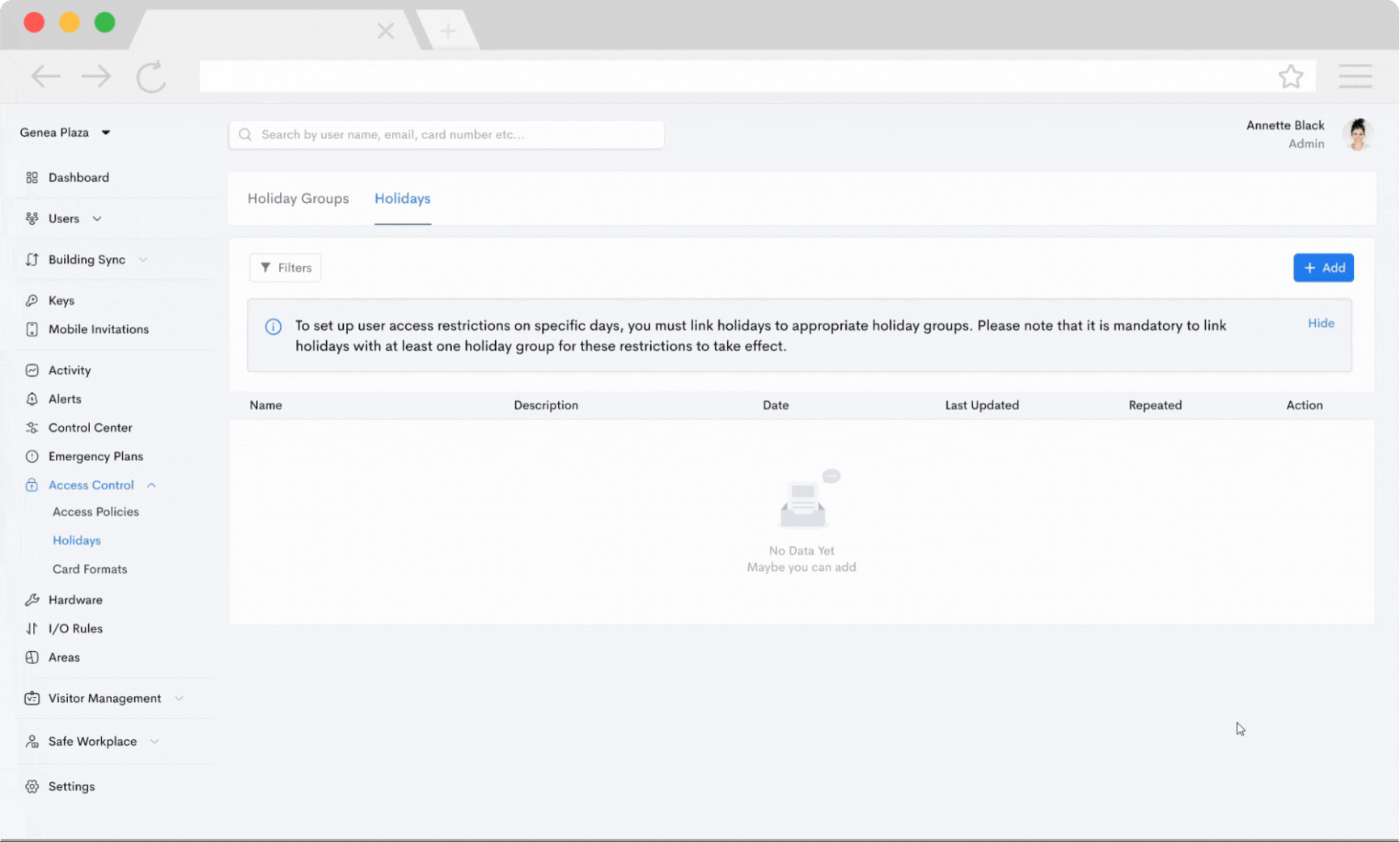
Add Custom Holiday Flow
The tabular sheet enables users to add multiple holidays all at once, enhancing efficiency and reducing time spent on tasks.
Impact
The time spent on navigating through the holiday schedule feature reduced by 15%. Below is the data indicating the number of users that started using this feature after implementing the redesigns.

No. of users after redesign
No. of users before redesign


Learnings & Challenges
-
Since I had no experience working with access control products, it was quite challenging for me to understand how is the holiday schedule feature used.
-
I've learned the importance of considering business aspects alongside user needs during the redesign process to foster company growth.
-
Gaining a thorough understanding of user behavior and frustrations through close tracking of their interaction patterns provided valuable insights and guided my design process accordingly.
-
Continuous feedback from both the product manager and developers throughout each phase is crucial to ensure no important aspect is overlooked and to discuss the feasibility of designs.